2 Tips For Troubleshooting Your Home Wifi Internet Network
Do you have WiFi at home as your primary way to access the Internet? If so, nothing can be more frustrating than having the service not work when you need it. Thankfully, troubleshooting the problem is fairly easy. Here are some common problems:
WiFi Network Connection And No Internet
One common bit of confusion when it comes to WiFi is the strength of your wireless network and the strength of your internet connection. This is more common in situations where you have a separate wireless router and modem, and the modem acts as a simple bridge to the router. What will happen is that you appear to have full signal strength on your device when you look at the WiFi icon, but you do not have an internet connection. The reason that this is happening is due to your WiFi connection telling you the strength of your local network and not your connection to the internet. You could have a solid high speed internet WiFi connection and be able to access local devices on your network, but the Internet connection is down.
Take a look at your modem to look at the indicator lights on the front. Does it say that you do not have an active Internet connection? If so, it could be a problem with your modem. Try disconnecting your router and modem, then power on the modem until all lights indicate that it has a connection. Then plug in your router last. If this doesn't do the trick, call your Internet service provider and ask about if you are currently having an Internet outage.
WiFi Network Dead Zones
Do you have a place in your home where the WiFi Internet connection doesn't seem to work. While a WiFi signal may have no problem going through your wood cabinet or some sheets of drywall, it may be struggling to go through walls, floors, and some solid construction material.
The best thing you can do to fix this problem it to upgrade your router to one that supports a wireless mesh network. They use beacons that can daisy chain through WiFi or be plugged into your router, and they help extend the network throughout your entire home. Try putting one in the basement where the WiFi signal is the weakest and see if that gives it a boost. A mesh network essentially acts as if you had several WiFi routers in your home, but it seamlessly switches between them without the need to change networks and enter passwords.
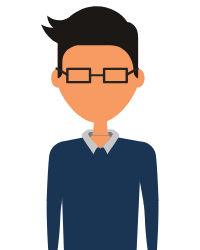 When you are placed in a position to choose a new internet service provider, it can be a little intimidating to select which professional to work with, how long to sign a contract for, and which plan to sign up for. Fortunately, by thinking carefully about what you want out of an ISP, you can quickly and efficiently narrow down your options. The purpose of this website is to cut through the jargon that many people use regarding Internet providers, so you can identify what you want out of a service and how it could benefit your family. Check out this blog for great tips that can help.
When you are placed in a position to choose a new internet service provider, it can be a little intimidating to select which professional to work with, how long to sign a contract for, and which plan to sign up for. Fortunately, by thinking carefully about what you want out of an ISP, you can quickly and efficiently narrow down your options. The purpose of this website is to cut through the jargon that many people use regarding Internet providers, so you can identify what you want out of a service and how it could benefit your family. Check out this blog for great tips that can help.