How To Ensure Your Home Has The Fastest Wireless Internet Speeds Possible
Are you having a fast Internet connection installed in your home, and do you want to ensure all your wireless devices are getting the best speeds possible? If so, it will help to follow these tips to make sure you are doing all you can for the best connection to the net.
Make Your Wireless Router Centrally Located
The biggest mistake people make when selecting a location for their wireless router is placing it in a location that is out of the way. They may put it at the far corner of the basement where the Internet cable comes into the home, or they may place the router in a cabinet where the signal can be disrupted. The best thing you can do is make sure that the router is centrally located in your home so that it can reach all parts equally. This will improve your wireless Internet signal strength as much as possible.
Consider Using A Mesh Wireless Network
Sometimes it is hard to put the wireless router in a central location. You may not be able to run a cable to the middle of the home. You may own a wide home that has coverage dead zones, or you may have a home made with construction materials that don't let the signal pass through easily. In these situations, you can benefit having a mesh wireless network in your home. These are a series of wireless beacons that help relay the Internet signal across your entire home. The beacons need to be within a certain proximity to each other if using wirelessly, or daisy chained with an ethernet cable for them to work properly.
Use The Right Network
Many wireless routers have the option of broadcasting two wireless networks. One will be on the older 2.4 GHz technology, and the other will be 5 GHz technology. The two networks are needed because old WiFi devices cannot connect to the newer 5 GHz networks. However, you should not be connecting your modern devices to the 2.4GHz network if you want the fastest possible speeds. Make sure you label each network appropriately so that you know which one you are connecting to.
Use The Right Modem
Are you using your own modem rather than renting one? Make sure that you are using the right kind of modem that will give you the fastest possible speeds with your home Internet. Check with your ISP to ensure you have the right kind of modem. For example, many 1-gigabit Internet connections require a cable modem with the latest DOCSIS 3.1 technology to reach those fast connection speeds. Talk to an ISP like DigitalPath, Inc. to learn more.
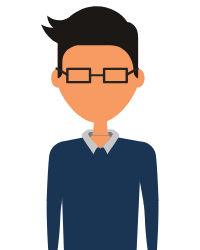 When you are placed in a position to choose a new internet service provider, it can be a little intimidating to select which professional to work with, how long to sign a contract for, and which plan to sign up for. Fortunately, by thinking carefully about what you want out of an ISP, you can quickly and efficiently narrow down your options. The purpose of this website is to cut through the jargon that many people use regarding Internet providers, so you can identify what you want out of a service and how it could benefit your family. Check out this blog for great tips that can help.
When you are placed in a position to choose a new internet service provider, it can be a little intimidating to select which professional to work with, how long to sign a contract for, and which plan to sign up for. Fortunately, by thinking carefully about what you want out of an ISP, you can quickly and efficiently narrow down your options. The purpose of this website is to cut through the jargon that many people use regarding Internet providers, so you can identify what you want out of a service and how it could benefit your family. Check out this blog for great tips that can help.